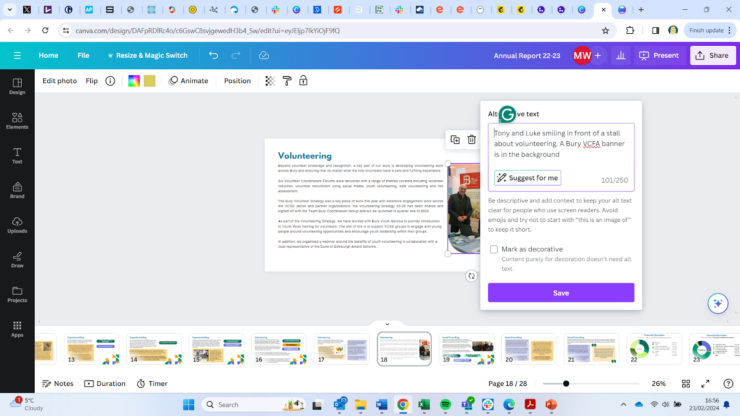Use this Guide if you need to make simple graphics or digital publications. If you don’t have funds to pay a professional designer, you can create basic designs yourself using Canva.
- Key software:
- Canva, Microsoft Powerpoint
- How they set it up:
- Followed simple on screen instructions
- Setup costs:
- Free
- Ongoing costs:
- Free with charity discount, or £100 a year.
- Guide in use since:
- September 2023
Steps to using Canva to design an impact report
Digital-first means planning to publish reports, factsheets, and other publications in digital formats. You should think about this at the start of a project, rather than as an afterthought. You might not need paper copies at all.
Digital formats include:
PDF download
HTML webpage or post
Slidedeck
Online flipbook
There are some common advantages to creating in digital formats instead of print:
Save storage space in the office
Save money on print and mailing costs
Shorter production time
May be better for the environment
Can be more accessible for some audiences, for example people using screen reading software.
But there are common challenges too:
Not everyone can access the web or use email
Large graphics or PDF files can be slow to load, and use a lot of mobile data to download
Digital publications can be less enjoyable to read than print.
Think about your audience and what they need. You may want to do some research to find out.
Bury VCFA took a digital first approach to publishing their impact report. They understood what their two main audiences needed:
Funders preferred to get a copy via email rather than post.
The report would be presented to members, staff, and trustees at the Annual General Meeting (AGM).
Professional designers always ask for a brief. This helps them understand your needs. When you are designing something yourself it’s easy to forget this step!
Your design brief should answer these important questions:
Who is the publication aimed at?
What is the purpose of the publication?
Why do you need it?
How will you share it?
How will you make your publication accessible and inclusive?
Bury VCFA already knew their impact report's audiences. The purpose of the report was to:
They needed the report to provide all this information in a clear and concise way. They planned to:
To do this they designed one report in Canva which they shared in three different formats:
A handful of people at their AGM wanted a paper copy. So, Bury VCFA used the Powerpoint file to print a few copies in their office. Next time they plan to design the digital report so that it fits onto A4 pages to make this step easier. |
If you need to get content from your colleagues for the report:
Give them a clear deadline (leave plenty of time afterwards in case they are late or you need to do a lot of editing)
Be specific about what you need
Be firm about word counts
Send them a reminder as the deadline approaches.
If a senior person will need to read and sign off on the report, give them a timeline. Ask them to set aside time to review it.
This was the first time Bury VCFA had produced an impact report alongside their annual accounts. Staff were keen to help but also very busy, and some information was easier to collect than others.
Before you start designing, make sure you are familiar with your organisation’s brand. For example, there might be guidelines to follow about what colours to use and how to position the logo.
Your brand should be consistent across all your materials. Good branding builds trust and helps to make your organisation more memorable.
Canva Pro lets you create a ‘brand kit’ containing your colors, logo, and fonts. You can automatically apply it to all your future projects. Once you have created your Canva account, choose ‘Brand’ from the left hand menu, then ‘Brand Kits’ and ‘Add new’.
Bury VCFA had some existing brand guidelines, but refreshed them for the report. Then they created a brand kit in Canva to make designing the impact report easier. Now they can use the brand kit for future publications too.
Canva has hundreds of templates available for all kinds of design projects. You can choose a template and then apply your brand using the brand kit. Then you can adapt the template's layout to suit your needs. You can add and remove images, create more pages, and make copies.
You can also create a design from scratch if you prefer.
Canva is very easy to use. It has a ‘drag and drop’ interface. Automatic guidelines help you make clear and attractive designs.
The best way to learn how to use the software is to play around with the different tools available.
Once you have created a basic design that you are happy with, you can save it as a template to use again.
Bury VCFA used a slidedeck template to create an impact report that could be embedded into a webpage on their website. They have saved the report as a template so that they can use it again next year.
Start adding content to your design. You might need to tweak the design as you go along. You might want to tweak the content, for example making titles shorter, or using more or fewer images.
You can upload images to Canva to use in your designs, or use Canva’s own library of photographs and graphics. If you do use Canva’s built-in graphics, try to use a consistent illustration styles. This will help your publication look more professional.
Canva gives you the option to add alt text to your images. This is helpful for people using screen reader software.
Canva can also use data you provide to create graphs and charts. Choose a template chart and click ‘Edit’ to open up a table where you can add the values for the chart.
When you are happy with your publication, you can get a snippet of code generated by Canva. With the code, you can embed your publication on a page on your website. This version is 'live'. This means that any further edits you make in Canva will update automatically in the version on your website.
You can also save the publication as a PDF or a Powerpoint (PPT) file. Then, you can download copies to send by email or present in a meeting.
For Bury VCFA, using a digital-first approach was faster and cheaper than producing a traditional printed report. The digital report has received positive feedback from staff and other stakeholders.
The team can also see analytics for the website page that the report is embedded in. For example, they can see how many views it gets and how long people stay on the page. This has given them useful baseline measures for next year.
Further information
Contact Marie Wilson, Digital Lead at Bury VCFA ([email protected])
Here’s the Canva template that Bury VCFA used as the starting point for their impact report.
Was this Guide useful?
Let us know.