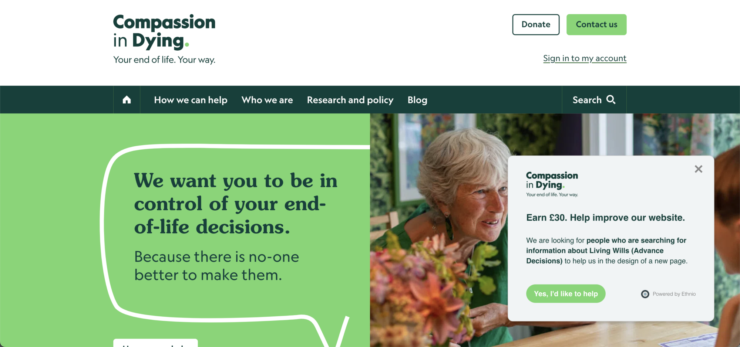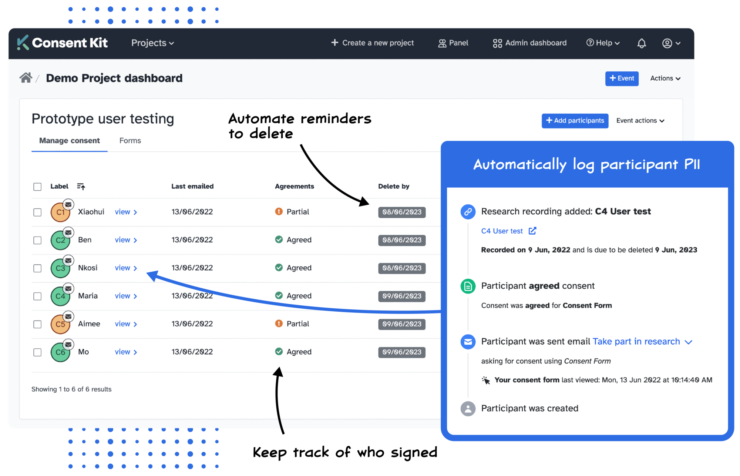Use this Guide if you’d like to recruit people who visit your website to help you. Very useful for usability testing or content testing. Sometimes useful for user interviews. It uses specialist research software but also mentions other options.
Steps to finding research participants from your website visitors
Further information
We don't have a contact for this Guide.
For more help on recruiting people try Catalyst's resource: User research: how to recruit participants
Was this Guide useful?
Let us know.